Introduction
Convert a Binary File to Text In the realm of computing, binary files serve as repositories of crucial data, but unlocking their contents often requires converting them into a readable text format. Understanding this conversion process is pivotal for leveraging data effectively.
What is a Binary File?
Binary files are a cornerstone of computer data storage, containing information encoded in binary digits (0s and 1s). They encompass diverse content, from images and documents to executables.
Importance of Converting Binary to Text
The transformation of binary files to text is pivotal as it facilitates human-readable interpretation, enabling accessibility, manipulation, and analysis.
Understanding Binary Files
Basics of Binary Representation
The binary system represents data using two symbols: 0 and 1. Each digit in a binary number is called a bit, combining to form bytes, the building blocks of data.
Types of Binary Files
Binary files span various formats: executable, images, audio, and more. Each type requires distinct handling for conversion due to its unique structure.
Encoding Methods in Binary Files
Binary files employ encoding schemes like ASCII, Unicode, or proprietary formats, determining how data is represented. Understanding these methods is crucial for accurate conversion.
Conversion Techniques
Using Command-line Tools
Command-line interfaces offer efficient conversion methods using specific commands tailored to different file types.
Writing Custom Scripts
Developing custom scripts allows tailored conversion suited to particular file formats and content structures.
Online Conversion Tools
Numerous online tools provide user-friendly interfaces for converting binary files to text, eliminating the need for coding expertise.
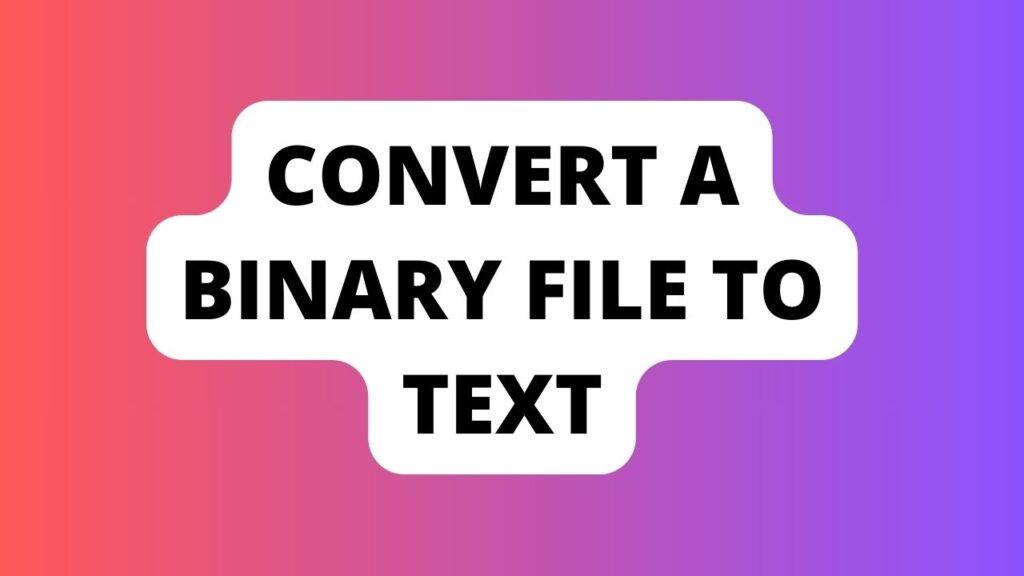
Benefits of Text Conversion
Accessibility and Readability
Converting binary to text enhances accessibility, allowing users to comprehend and manipulate data without specialized software.
Editing and Modification
Text files permit easy editing and manipulation, fostering seamless modifications and updates.
Compatibility and Interoperability
Text formats are universally compatible, enabling data exchange across diverse platforms and software.
Challenges in Conversion
Loss of Data
Certain binary formats may lose specific data or formatting nuances during the conversion process.
Character Encoding Issues
Differing character encoding in binary files can lead to inaccuracies or errors in text conversion.
File Size and Structure
Complex binary structures or excessively large files pose challenges in converting to text without compromising data integrity.
Applications of Conversion
Programming and Development
In software development, converting binary to text aids debugging, code analysis, and version control.
Data Analysis and Interpretation
Converting binary data to text facilitates data analysis, visualization, and statistical interpretation.
File Format Migration
Migration of file formats between systems or applications often requires binary-to-text conversion for seamless transition.
Understanding Binary Files
Definition of a Binary File Binary files encode data in binary format, representing information in a sequence of binary digits—0s and 1s.
Importance of Converting Binary to Text Delving into the raw binary data can be challenging. Converting these files into text renders them human-readable, facilitating comprehension and analysis.
Converting Binary to Text
Methods of Converting Binary to Text Exploring diverse methods such as encoding schemes (like ASCII, UTF-8) and specialized software enables seamless conversion.
Tools and Software for Conversion Discover an array of user-friendly tools like Hex editors, command-line converters, and programming libraries designed for this purpose.
Importance in Data Processing
Use Cases of Converting Binary to Text From data analysis to reverse engineering, converting binary files to text is instrumental in various fields, including software development and forensic investigations.
Benefits in Data Analysis Accessing data in a readable format expedites analysis, aiding in pattern recognition and troubleshooting.
Step-by-Step Conversion Process
Step 1: Understanding the Binary Structure Grasp the fundamentals of binary representation, including byte organization and encoding techniques.
Step 2: Selecting the Conversion Method Choosing the appropriate conversion method based on file size, complexity, and end-use requirements.
Step 3: Executing the Conversion Execute the selected method meticulously, ensuring data integrity and accuracy during the transformation.
Challenges and Solutions
Challenges in Binary Conversion Encountering challenges like data loss, file size limitations, and encoding errors pose hurdles in the conversion process.
Solutions and Workarounds Mitigate challenges through careful file handling, using reliable conversion tools, and employing error-checking mechanisms.
Comparison with Other Formats
Text vs. Other File Formats Highlighting the advantages of text files in contrast to binary formats, emphasizing readability and versatility.
Advantages of Text Files over Binaries Discussing the ease of editing, sharing, and compatibility that text files offer compared to binary counterparts.
Security Concerns
Risks Involved in Binary Conversion Addressing security risks such as malware injection, data exposure, and vulnerabilities during conversion.
Best Practices for Secure Conversion Implementing encryption, validating sources, and employing secure conversion environments to safeguard data.
Future Trends
Advancements in Binary Conversion Anticipating developments like enhanced conversion algorithms, AI-driven tools, and improved data interpretation techniques.
Predictions for the Future Envisioning a future where binary conversion becomes more seamless, secure, and integral to technological advancements.
FAQs
- How do I convert a binary file to text?
- Which tools are best for this conversion?
- Are there any risks in converting?
- Can I convert large binary files?
- How does the conversion affect data integrity?
- Is converting reversible?
Conclusion
In conclusion, converting a binary file to text opens doors to comprehend and analyze data effectively. Mastering this process is pivotal for harnessing the potential of binary data in various domains.
